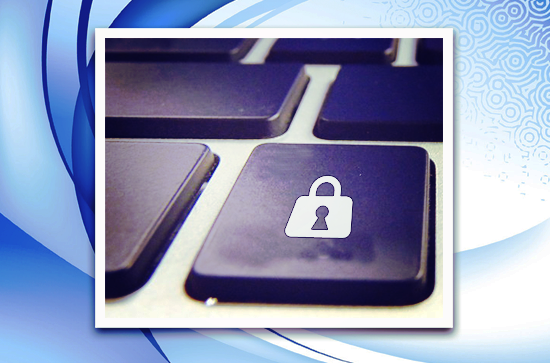Passwords are like keys in the online world. They open the locks that are in place to protect your online identity. Whether it’s for your school information system or your personal email and social media sites, passwords are an important layer of security. This week I’ve put together password and security best practices, which will help protect your online identity.
As an educator, using best practices for security sets a good foundation for a safe and secure online life. It also is important to discuss these tips with your students. Students will need these basic tips to help navigate their online world and to help protect their online identity as they begin to create it. What better way to discuss and teach best practices for security than to actually implement them yourself?
How To Create Strong Passwords
It’s important to create a strong password that is easy to remember. Memorize your password if possible or keep it hidden in a secure place.Common Password Missteps:
- Avoid using personal information such as your name, names of family members, birth dates, phone numbers, etc.
- Avoid using words found in the dictionary.
- Avoid using words spelled backwards, common misspellings, and abbreviations.
- Avoid using a sequence or repeated characters.
What to include:
- Use at least 8 characters. In general, longer is better.
- The greater the variety of characters in your password, the better. Use upper case, lower case, numerals, and special characters (!@#$%).
- Use the entire keyboard.
- Try using a mnemonic device to remember your password. Take a sentence and turn it into a password. Something like “Twinkle twinkle little star how I wonder” might become “ttlsHOWiw2#.”
Once your password is created, there are just few more best practices to consider.
- Change your password periodically.
- Just say no! When your browser asks if you want your user name and password remembered, say no or never for this site.
- Logout when not at your computer.
- Close your browser after logging out.
- Avoid using personal information such as your name, names of family members, birth dates, phone numbers, etc.
- Avoid using words found in the dictionary.
- Avoid using words spelled backwards, common misspellings, and abbreviations.
- Avoid using a sequence or repeated characters.
What to include:
- Use at least 8 characters. In general, longer is better.
- The greater the variety of characters in your password, the better. Use upper case, lower case, numerals, and special characters (!@#$%).
- Use the entire keyboard.
- Try using a mnemonic device to remember your password. Take a sentence and turn it into a password. Something like “Twinkle twinkle little star how I wonder” might become “ttlsHOWiw2#.”
Once your password is created, there are just few more best practices to consider.
- Change your password periodically.
- Just say no! When your browser asks if you want your user name and password remembered, say no or never for this site.
- Logout when not at your computer.
- Close your browser after logging out.