A New Year is Right Around the Corner!
#1 FDpay:
- We have partnered with Pace Payment Systems to make it easy for your school to accept credit card and debit card payments from parents for anything from tuition to yearbooks! Parents are able to pay for a variety of school-related fees without having to leave their FastDirect parent account and all major credit cards and debit cards are accepted!.
- Here are some of the great features of FDpay:
- Convenience for Parents – making online payments is fast and easy
- Credit & Debit Card payments updated immediately in FastDirect (no more dual entry!)
- ACH payments can be scheduled or made on demand
- PACE reporting for the school/church and district
- Contact HelpDesk to learn more about FDpay!
#2 Timer:
- This free feature allows you to track attendance hours for preschool, daycare, before and after school care, and more! When combined with Finance, you are able to bill a family’s account directly with just a click! This free feature allows you to track attendance hours for preschool, daycare, before and after school care, and more! When combined with Finance, you are able to bill a family’s account directly with just a click!
- Here are some of the amazing features of this robust component:
- One click clocking in or clocking out of students
- Multiple rate groups, as well as multiple student groups
- Customizable rate settings to meet your school’s unique programs
- Bill directly to a family’s finance account
- Exportable reports are easily retrieved and detail all previous charges and times
- To find out more about Timer and how it can help transform your school’s tracking of preschool or extended care hours, contact HelpDesk to schedule an appointment!
#3 Primary/Secondary:
- Taking attendance for multiple homerooms has now been made much easier with the new Primary/Secondary feature! If your school has multiple homerooms for different preschool schedules, this feature will help save you time and confusion!
- This feature is also helpful for:
- Principals who also have a homeroom class
- Teacher aides who help out the homeroom teacher
- Middle school teachers who use block scheduling
- Here are some FAQ links to explain Primary/Secondary accounts and help get you started:
- Click here for the FAQ explaining Primary/Secondary accounts
- Click here for the FAQ on how to set up Primary/Secondary accounts
- Click here for the FAQ on how to take attendance for Primary/Secondary accounts
- Click here to watch the video tutorial on setting up Primary/Secondary accounts (MP4) or watch in Youtube!
- Click here to watch the video tutorial on taking attendance (and lunch) with Primary/Secondary accounts (MP4) or watch in Youtube!
#4 Monitor Icon for Staff:
- For many of our schools, keeping track of students who come in late, leave early, or leave during the middle of the day often requires the help of someone who is not always an administrator. With a principal’s request, we can give the Monitor icon to a non-administrator on the staff list, such as a volunteer, to help out with tracking attendance in the school’s front office.
- The Monitor icon will allow this person to mark students as absent, tardy, leaving early, and middle outs as well as leave notes for any attendance issues. If this is something you are interested in having at your school, please have the principal send an FDmail message to HelpDesk with this request and the name of the staff person who will need the Monitor icon added.
#5 Parent Form Time Stamp:
- Registration is an important time of the year for schools and we want to help with that process. We have added a verification report to help track when parents saved their parent information.
- The system will date stamp when a parent has clicked the ‘Save Changes’ button at the bottom of their parent information form. To view a report that shows the date stamps, follow these steps:
- Click on Reports
- In the left hand menu, click on Parent Data
- In the left hand menu, click on Login Activity Report
- This report will be helpful when a school needs to make sure all parents are verifying their personal information in FastDirect, especially around Registration or at the beginning of the year.
Checklists for the New School Year! School is right around the corner and it is time to get your ducks in a row! FastDirect wants to make sure your school is ready. In addition to completing the Summer Transition steps, there are several other items to be addressed. To stay on top of the many features and settings that need to be reviewed for the start of school, we have created a checklist for administrators, teachers and parents. Also, don’t forget about our timeline to help you stay on track and make sure your school is ready to go for next year!
- Click here to view the administrator checklist!
- Click here to view the teacher checklist!
- Click here to view the parent checklist!
HelpDesk is dedicated to helping make the Summer Transition an easy process and allow you more time to enjoy your summer break. Please contact HelpDesk to set up a time when you will be ready to go through the steps. Once these steps have been completed, please notify HelpDesk so that they can move your school forward to the new school year.
With the addition of the Summer Transition steps, we thought we would include a Summer Timeline! The timeline is designed to help you stay on track and make sure your school is ready to go for next year! To view the timeline, click here!
We are highlighting the features we believe are key to keeping parents connected and informed as well as strengthening your school’s mission!
Step 1 – Make Communication Convenient!

Set Up Email Forward
- Email Forwarding is an optional feature that allows FDmail messages to be forwarded to the recipients’ preferred email. With Email Forwarding, the recipient no longer needs to log into FastDirect to check messages. Messages can now be read quickly and easily from any smart phone, home or work email address!
- Click here to read more about Email Forward
- Click here to find out how to set up Email Forward
- Click to watch the Email Forward Setup video tutorial –> MP4 or in Youtube
- Click to watch how to opt parents in/out of Email Forward –> MP4 or in Youtube
- Click to watch how to edit staff Email Forward settings –> MP4 or in Youtube
Allow Text Messaging
- Text messaging is an optional feature that allows FDmail messages to be forwarded to the recipients’ cell phones. This feature is also referred to as SMS Text notifications. Due to the nature of text messaging, only the first 90 characters (approximately) of the FDmail message will be sent in the text message.
- Click here to read more about Text Messaging
- Click here to read how to set up Text Messaging
Utilize FDbroadcasts
- FDbroadcast is designed to allow principals (and selected staff) the ability to message the school community in multiple methods in case of an emergency or urgent situation. FDbroadcasts uses all messaging options available, including Email Forward, Text Messaging and FDmail messages.
- Click here to read more about FDbroadcast
- Click here to find out how to send an FDbroadcast
- Click to watch the FDbroadcast Setup video tutorial –> MP4 or in Youtube
Step 2 – Incorporate Your School’s Branding!
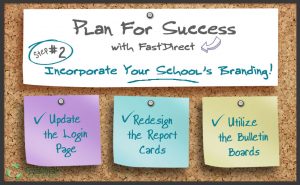
Update the Login Page
- The login page can be one of the first places parents interact with your school. This is why it is a perfect place to make your school become unforgettable! Let FastDirect help enhance your login page by adding your school’s emblem, mission statement, school colors, mascot or awards, and/or images of the school, students and events.
- Click here to read more about the login page
Redesign the Report Cards
- Report Cards are an obvious extension of your school and its mission. FastDirect can help you re-evaluate your report cards and create a sleek, organized and formal layout. By reviewing the report cards for all grade levels, you will have a consistent and unified document that represents your school in the best way.
- Click here to read more about report cards
Utilize the Bulletin Boards
- Bulletin Boards are a valuable way for your staff to share school information. The individuality that comes through for each staff person makes your school personable and engaging. With a few uniformed details, these bulletin boards will help serve in displaying your school’s mission.
- Click here to read more about Bulletin Boards
- Click to watch how to access and use your Bulletin Board –> MP4 or in Youtube
- Click to watch how to add images, links, etc. to your Bulletin Board –> MP4 or in Youtube
Step 3 – Make Important News Accessible!

Permission All Users to Upload/Attach Files
- The File Upload feature allows staff to attach files to FDmail, bulletin boards, grade books and Links. For teachers, this is an essential tool to help communicate with parents and students. When parents and students have the ability to upload, this facilitates complete communication and opens the door for a more engaging learning process.
- Click here to read more about File Upload
- Click to watch the video tutorial on how to access and use your File Manager –> MP4 or in Youtube
Publish and Send Newsletters Electronically
- Monthly mailers, weekly reminders, letters from the principal — No matter what form your newsletter takes, Fastdirect can help you make it available to the whole school community. There are several options for posting your newsletter on FastDirect, as well as sending it out as an attachment or as a link.
- Click here to read more about newsletter in FastDirect
Create Links for Relevant Information
- The Links icon is your gateway to information. For any document, form, or website that needs to be shared with the school community, the Links page is the place to go. In addition to administrators, teachers are also able to add links which can be used as a reference library for their students and parents.
- Click here to read more about the Links page
- Click to watch the video tutorial on how to add links –> MP4 or in Youtube
- Click to watch the video tutorial on how to edit links –> MP4 or in Youtube
Are you a new administrator at the school or do you feel that you could benefit from some additional training? If you are interested in receiving new or additional training, let HelpDesk know and we will schedule a time for a phone training session.
Free Training and Tech Support
New to FastDirect Communications? Our newsletter is just one small way we help our schools. Our free training and tech support is a large part of what we offer. Read more!


